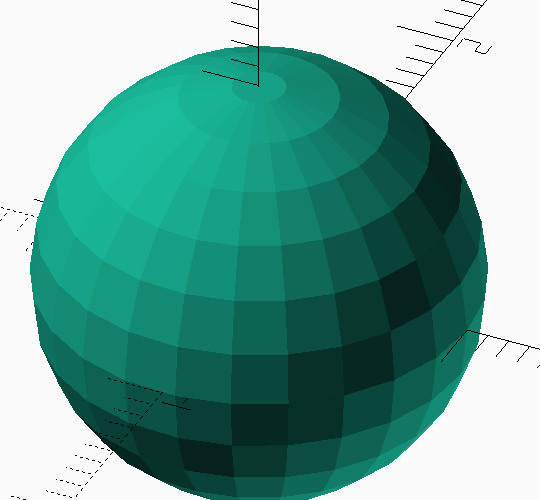The Sphere() primitive command will add a sphere to your model.
Start out by add a sphere a single unit in radius.
sphere();
You will see a very un-sphere looking sphere.
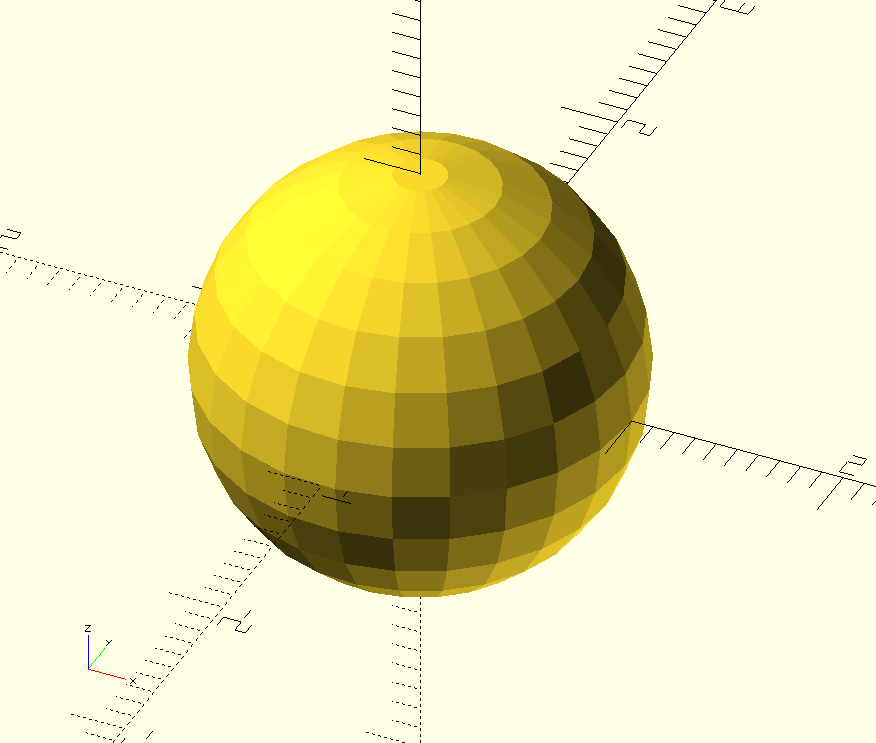
To make the sphere a little more appealing add the following above the sphere command, so it should look like this:
$fn=25; sphere();
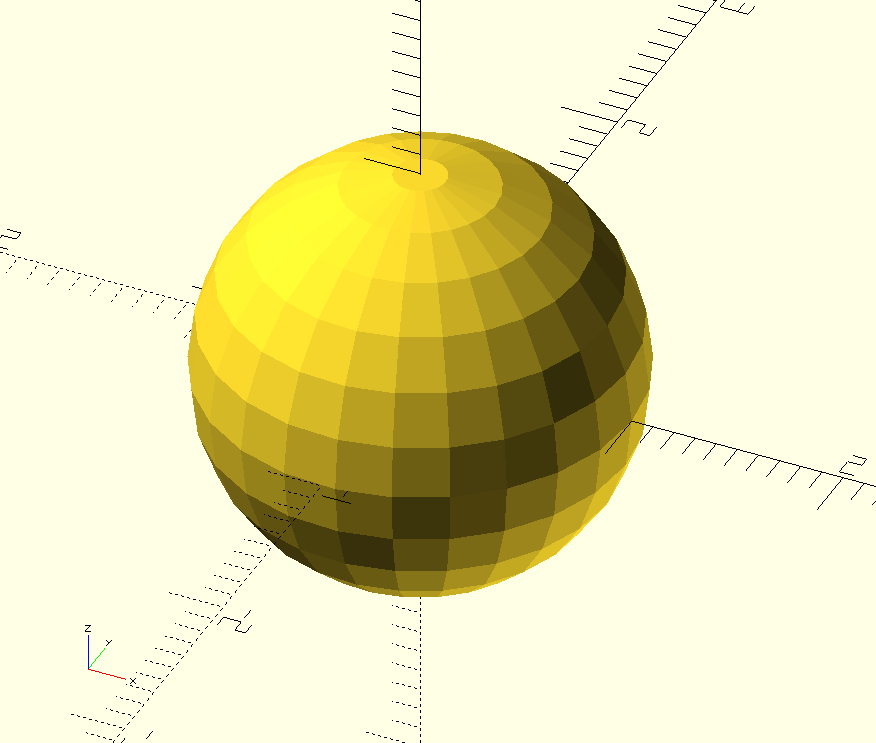
Much better lets learn more about the sphere command and its forms.
You can set the radius by simply adding a single value. Change your code as follows:
$fn=25; sphere(3);
You will notice the sphere changes size and now extends to 3 units in all directions.
You can provide the $fn values within your sphere if you want to modify only the sphere.
sphere(3, $fn=50 );
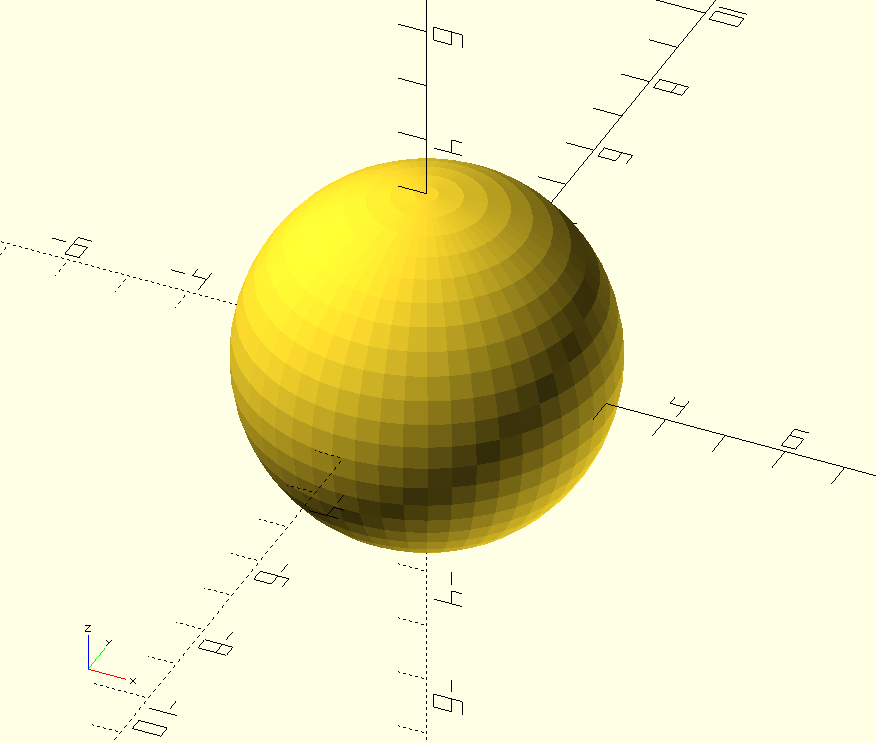
That is pretty much all you need to learn about a sphere, next you night want to take a look at translate.