The circle command adds a circle using the 2D System. The basic command can be used without any parameters to create a circle() that is represented by a 5 sided regular polygon with a 1 unit of measure radius.
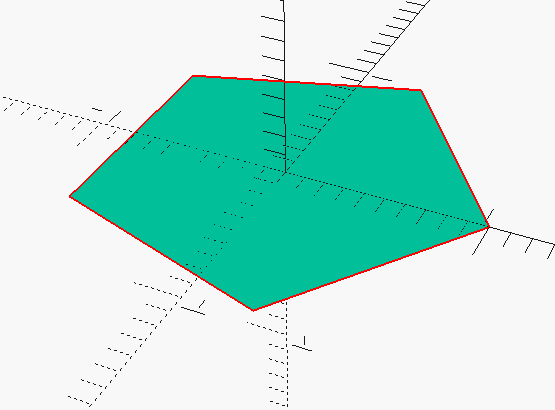
While this may seem counter-intuitive, however, OpenSCAD represents circles using regular polygons. You can make the circle() look smoother by adding the $fn variable. Learn more about the $fn special variable with the post https://www.openscad.info/index.php/2020/06/05/fn-system-variable/
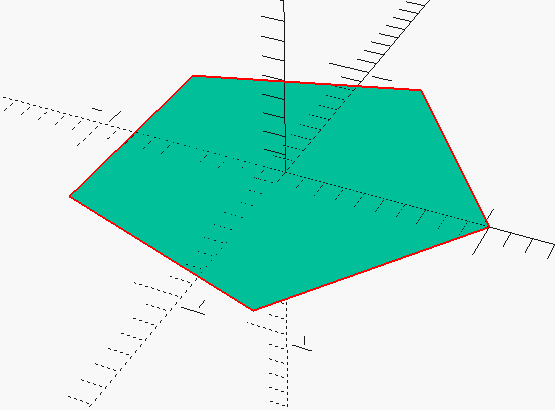
circle( $fn=25 );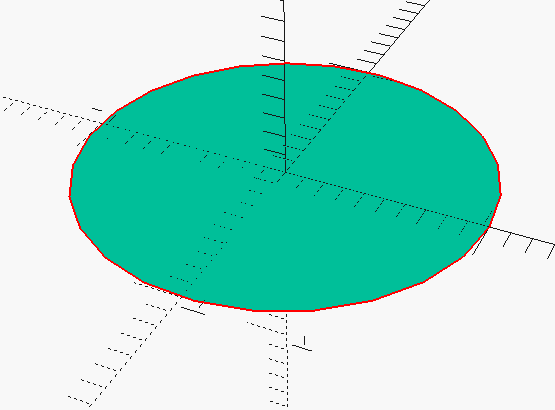
When working in Preview (F5) OpenSCAD renders the circle with an apparent thickness.
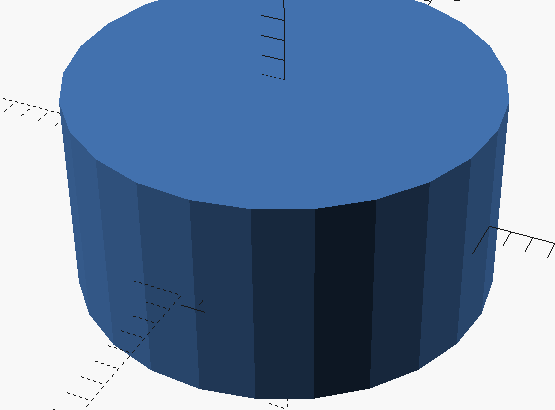
To give the circle() actual thickness you can use linear_extrude() or rotate_extrude()
