This variable is used to set the number of fragments to draw an arc. The CSG ( Constructive Solid Geometry ) used by OpenSCAD, draw circular and spherical objects using line segments and as a result faces.
The$fn determines how many line segments are used, as a result the $fn arguement can be used in multiple ways. The first is create smoother arcs and spherical surfaces. The second is to various regular polygons and solids.

First let’s look at using $fn for the entire model
If we place the $fn=xx; variable at any place in our model the entire model will use that value.
$fn=50;
sphere( 4 );
translate([5,0,0]) cylinder(10,center = true);will have the same effect as
sphere( 4 );
translate([5,0,0]) cylinder(10,center = true);
$fn=50;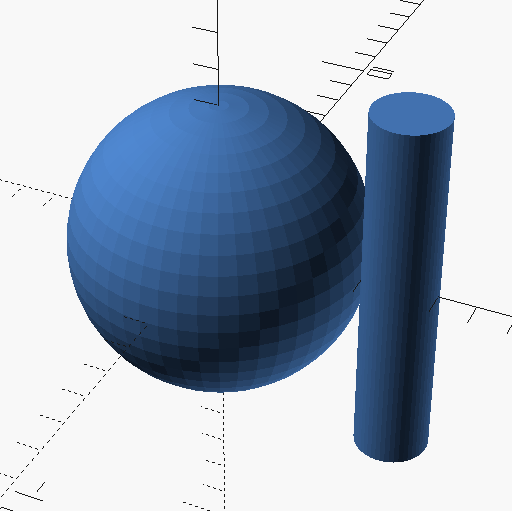
The “global” setting can be overridden “locally”. With the following you can see how the sphere with the same radius can be rendered with different numbers of fragments.
$fn=50;
sphere( 4 );
translate([5,0,0]) cylinder(10,center = true);
translate([10,0,0])sphere(4,$fn=10);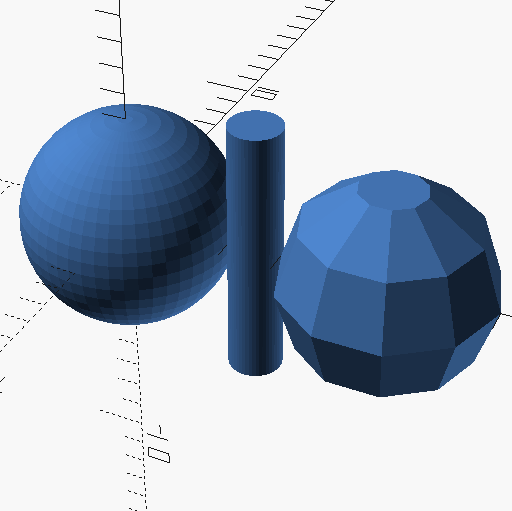
Now let’s examine it’s effects per object.
Being as regular polygons share the same basic elements as a circle, ie radius. We can create any n-sided polygon if all sides are equal.
For example to create a triangle we can use:
circle(3, $fn=3 );Will result in:
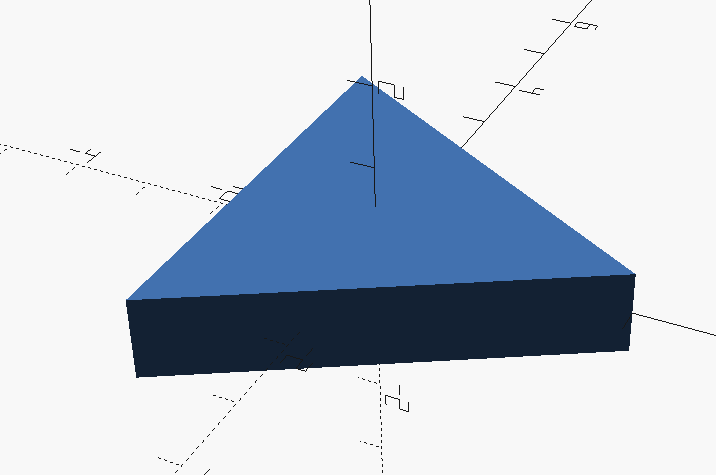
In this example, we have 3 fragments that equate to the sides of the triangle.
If we wanted to create something more complex say a Regular Decagon:
circle(3, $fn=10);Notice the only thing that changes was the number of fragements:
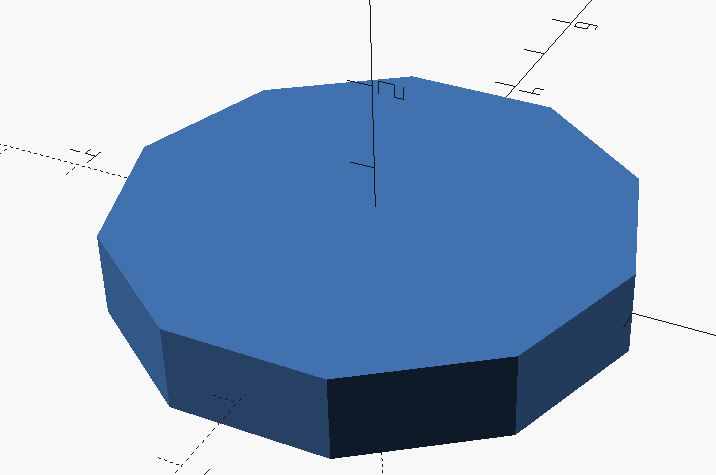
We can apply this to 3 Shapes as well. Using 3 for the number of fragments gives us a basic prism.
sphere( 3, $fn=3 );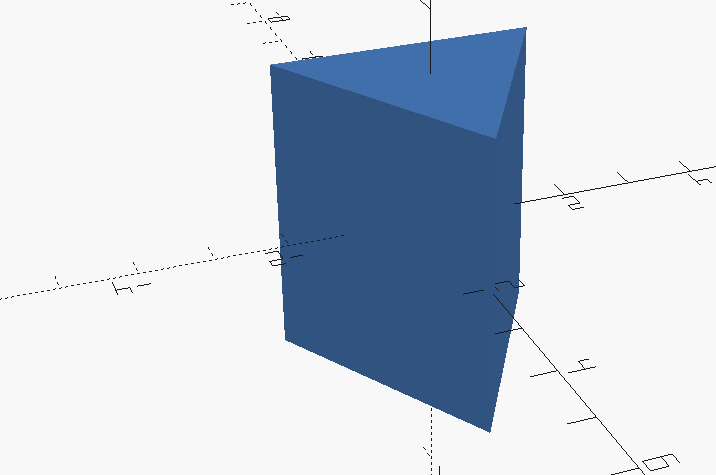
as we increase the fragment numbers we move through the various sided polyhedrons. With just the $fn, we can not produce all the regular polyhedrons.
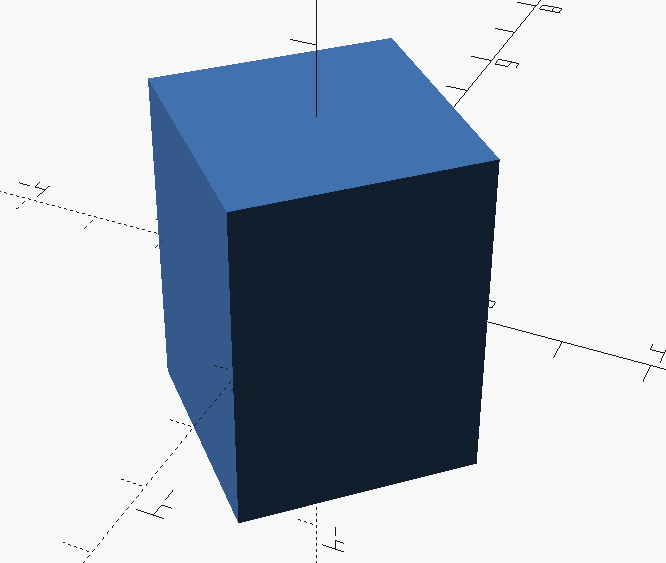
sphere( 3, $fn=5 );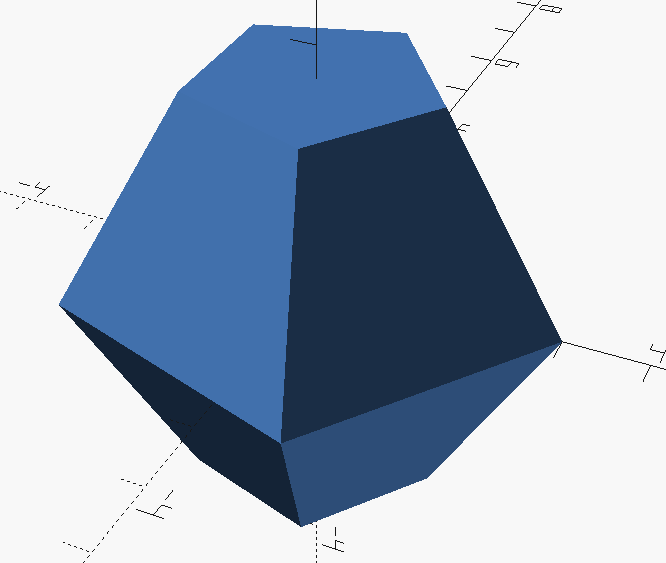
The fragments are divided evenly around the circumference of the sphere at the XY Plane.

Please show how the dimension of the object is affected by setting the $fn variable.
For example: sphere( 3, $fn=3 );
Show the length of the sides, the location of the center, and the radius on the sphere.