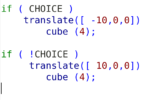Recent Posts
-
echo
The echo command writes information to the OpenSCAD console panel. This information can be values and variables used within the script. The output is useful in debugging an understanding script…
-
$t – Animation Step
The Animation Step variable reflects the value in the Animation dialog. It can be used in place of any value to create an animation. To use the Animation Step variable…
Posts pagination
https://fossmugs.com/index.php/product/openscad-exploded-11-oz-mug/
[wp-rss-aggregator feeds=”nabble-openscad”]